| Installing Alternatiff
The AlternaTiff Image Viewer from MIE, Inc is required for viewing Images through the
Register of Deeds Online Search Application. Here's how to install:
1. Click here to open the Alternatiff installation page
2. You'll see a popup similar to the one below, click the "Yes" button to install AlternaTiff.
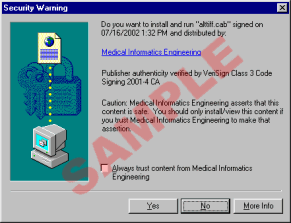
3. When you see an image like the one below, click it to open the registration screen.
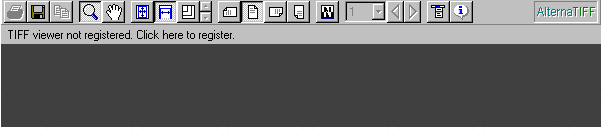
4. Please note that the viewer must be registered, and not just downloaded, in order to view images.
5. If you experience difficulty installing the AlternaTiff view please visit
http://www.alternatiff.com/faq.html for troubleshooting details.
6. Once the viewer is successfully installed, close all browser windows. Upon opening a new browser window and accessing
www.OnlineCountyRecords.com you should have no trouble viewing available images.
|